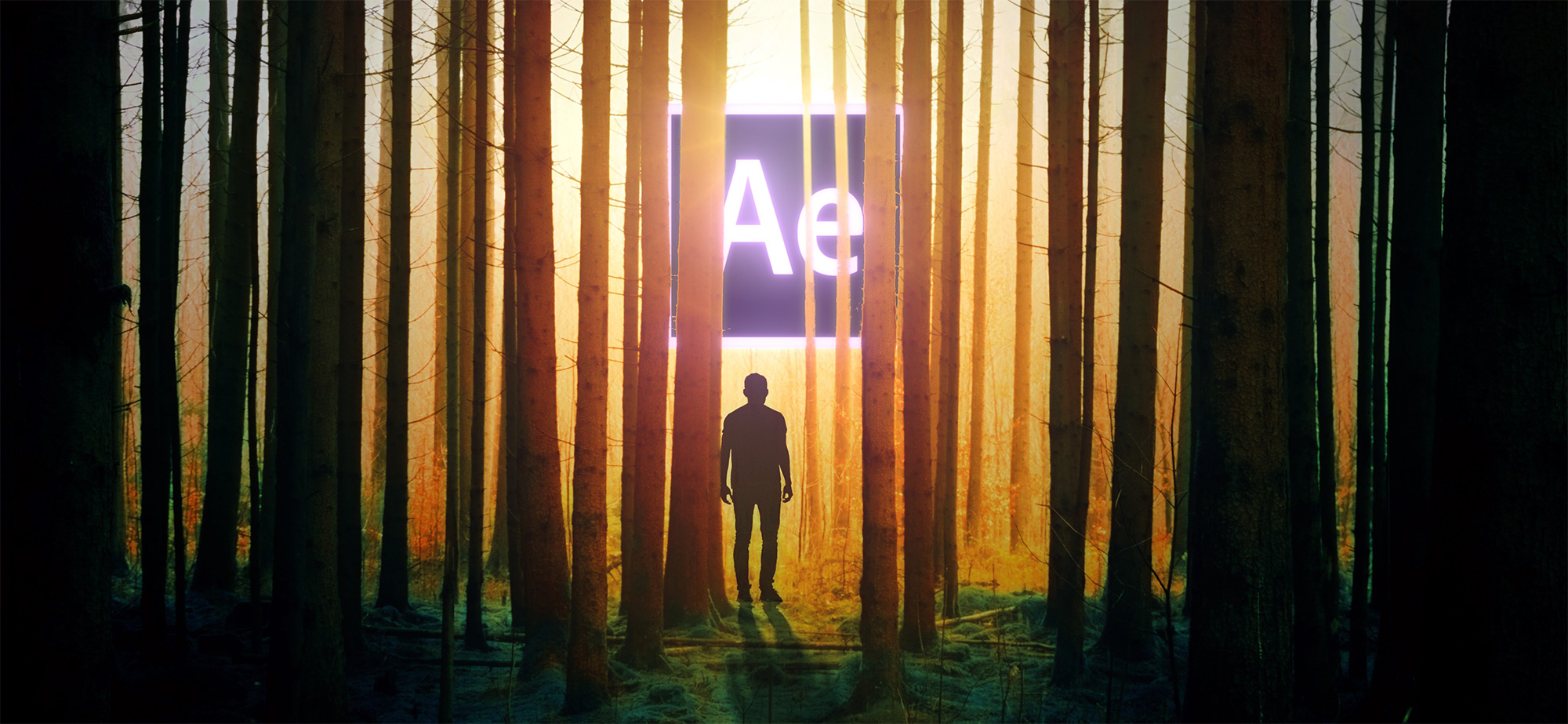Why Take This Course?
Want to add exciting effects or animations & motion graphics to your video projects?
Adobe After Effects is the perfect tool - however, it can be difficult to master!
This course teaches you everything you need to get started!
- Easy to understand language
- Step by step examples
- Perfect for beginners & intermediate users!
What Will I Learn?
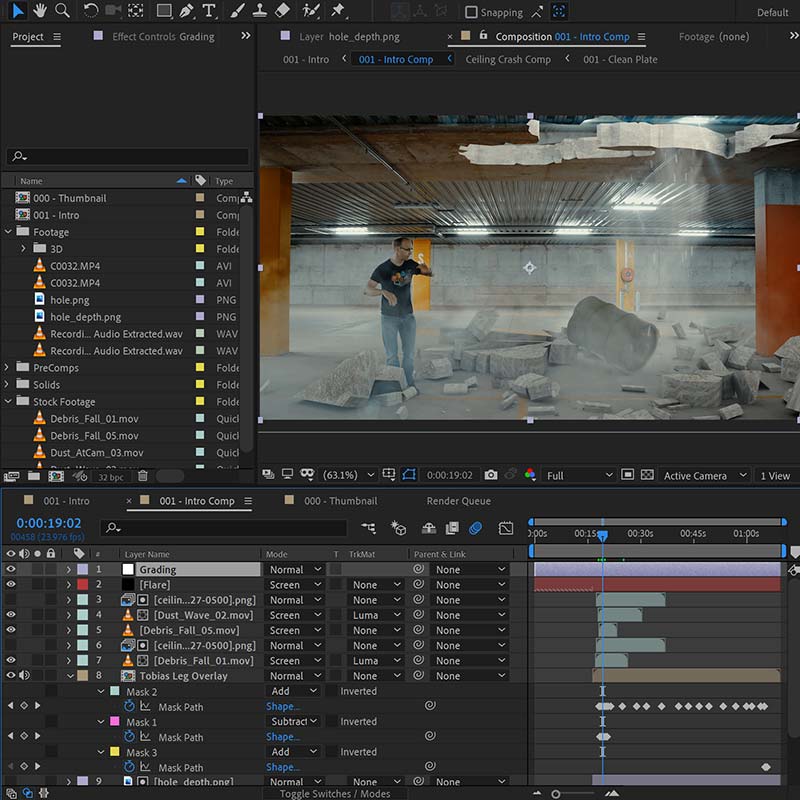
After Effects Fundamentals
How to create projects & compositions.
How to create & work with layers.
How to export your videos.

Visual Effects Compositing
How to combine & blend layers.
How to use masks & track mattes to control transparency.
How to apply effects.
Rotoscoping fundamentals.
How to create a morph VFX!

Motion Graphics & Animation
How to add keyframes & animations.
How to use shape layers to create animated geometric shapes.
How to work with text.
How to use Null objects & parenting to control complex animations.
What Do I Need?
No prior knowledge required!
Any version of Adobe After Effects will work. CC 2013 or above recommended.
Basic understanding of how to use your computer's file system.
Suitable for Mac & Windows.
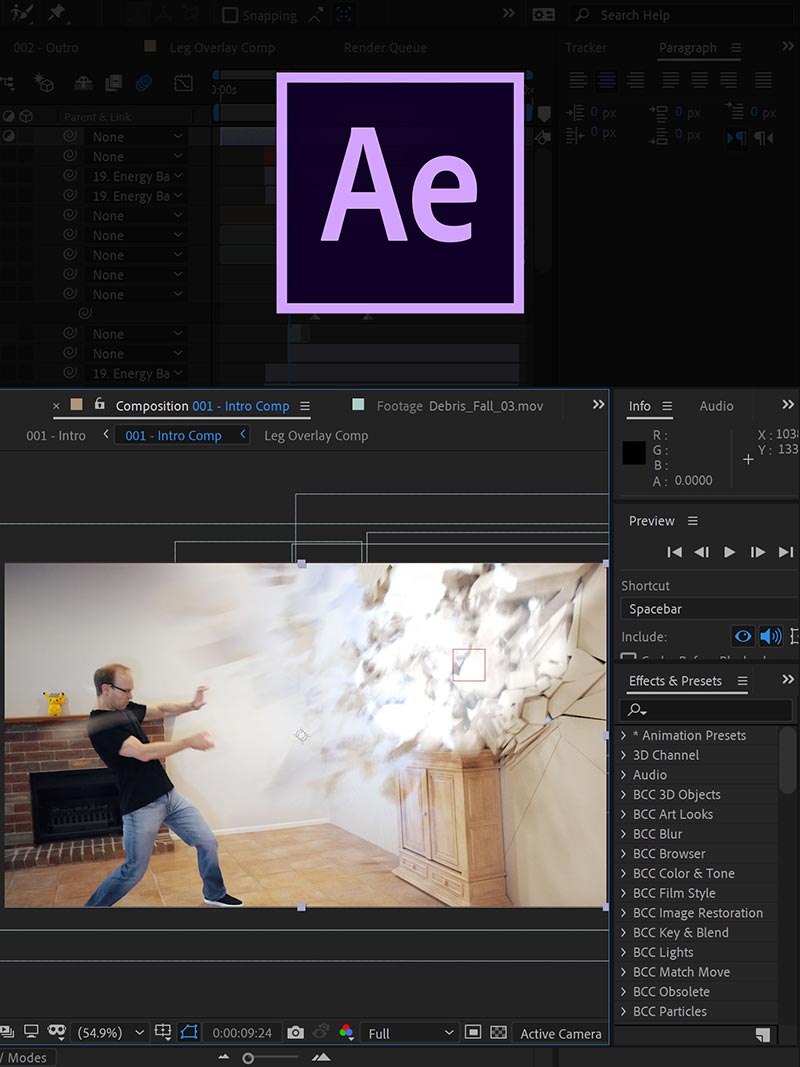
Why Learn Adobe After Effects?
After Effects is an industry leading layer-based video compositing tool.
It is used worldwide to create VFX and animations for Hollywood movies & TV.
It has tons of built-in effects and tools.
There is a huge ecosystem of 3rd party plugins!
About Tobias
Hi 🙂
My name is Tobias and I love to create educational & entertaining training videos!
I focus on teaching tools & techniques instead of once-off recipes.
I give step by step explanations using language everyone can understand.
I offer lots of hands-on examples and practice projects.

Course Lessons
Other Exciting Courses To Boost Your Creativity!
Looking to go deeper into VFX & Motion Graphics?
Or boost your Video Editing skills?